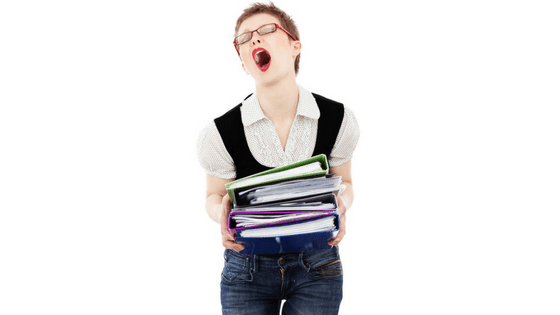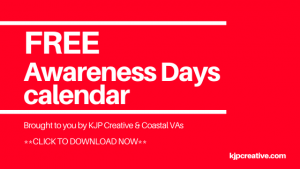It’s the start of the day and you’ve come into the office ready to tackle the tasks ahead of you and to accomplish some of your to-do list. You sit down to check your emails before you start anything else and after some time realise you’ve just spent half the morning going through routine emails and not actually getting on with your day – sound familiar?
An assistant, in this typical situation, would be the best next step for you – don’t you think?
And now I hear you say “But I can’t afford an assistant to work every day, and I might not even need them all the time”. Well there is a solution to that exact problem:
Hiring an “on-site” personal assistant has it’s very good positive points, don’t get me wrong but also hiring a “virtual assistant” definitely has its plus side.
Have you considered hiring a virtual assistant? It’s quite the in thing at the moment as well so you’re not on your own and there are plenty of resources out there if you wanted to research beforehand.
So what are the benefits to hiring a VA?
- No PAYE / Tax / NI to sort out.
Virtual Assistants are usually freelance and will bill you for their time. - No holiday / sick pay
Virtual Assistants are self employed are not entitled to this. - No need to set aside an office space / computer or telephone equipment.
Virtual Assistants usually work from home or a set place of work and will have their own equipment. - A Virtual Assistant is available when your office staff are overloaded and can be on call.
It is usual to pre book a set number of hours per month and these hours can be used as and when you require them. - And the best point of all: You only pay them for the time they are on task.
A timer can be used to bill each job / project.
So as you can see there are a whole range of benefits to hiring a Virtual Assistant rather than an assistant in house and a VA can be flexible to your business needs and work around the tasks and projects you assign them to.
Next is the question of what tasks you could assign to an assistant. Well if that sounded like you at the beginning of this post, then sorting through and checking your emails on a daily / throughout the day basis would be a benefitting start! Setting out guidelines before you start and handing over instructions on “what to do if…” tasks will enable the VA to get on with the job in hand and then come to you only if there is a problem.
Call answering: If you have a busy office and a lot of the time it is routine queries, why not have the telephone diverted to an assistant. They can answer the call, take the messageand email that to you with a detailed description of the call and their message, if any. Once the VA knows your business they would be able to answer questions and give replies also if you were willing for them to do that.
Diary Management: Do you have a busy schedule? Your diary can be managed and maintained by an assistant and set up with reminders for you to know what your schedule is and what you have on.
Website Management: Updating your website can be a tedious job and depending on what things you have on there, it might be time consuming if you’re needing to update product information etc on a daily basis. Also if you have a blog, typing the post is one thing but laying it all out and formatting it with pictures etc can take time. These tasks can easily be given to an assistant, with you checking the final products once completed.
These are just a few examples of what a Virtual Assistant can do for you, there are many more examples of what they can do. Just think of all the tasks that need to be done, but you’d rather not take time doing them – and these can be passed over. It’s about delegating and letting go, it’s about concentrating on what you are good at and need to do in order to grow your business and letting an assistant take care of the rest.
Thanks for reading… feel free to comment at the bottom, would love to know if you’ve been in this situation or are in this situation and how things are working out for you: until next time!