Pinterest may not be the largest of social media platforms, but it definitely is not one to be laughed at! With over 200 million monthly users it has some important uses and the demographics are valuable so if you’re not already using Pinterest in your marketing strategy, you might be missing out on potential clients.
Looking deeper into the demographics, it’s not just young people that use the platform as some may think. In the UK, 55% of users are between the ages of 18-24, with the other half being over that age.
Facebook and Twitter may be your best friend at the moment but if you haven’t opened up the floodgates to Pinterest, you’re in for a great surprise!
Facts
- Pinterest pins are 100 times more spreadable than a tweet.
- There are over 175 billion Pinterest pins
- Over 3 billion Pinterest boards
- 14 million articles are pinned every day
- 90% of Pinterest users say that the network helps then decide what to purchase
- 39% of pinners are likely to be active retail shoppers
- 50% of users have made a purchase after seeing a promoted pin
With over 200 million active users on Pinterest, 93% of active pinners say that they use the platform to plan for purchases – that is something that needs to be incorporated in any marketing plan! What’s more, 50% of users have an annual income of over $50k and are ready to spend.
It’s not hard to use Pinterest for your business and when you do, you will be among the other 500,000 businesses that are already using Pinterest for Business, which gives you added marketing features to promote your brand along with the important analytics to help you improve as you go.
First off, if you’ve already got a personal Pinterest account, you can change it to a business account – and a must to get the best experience from the platform. Be sure to check out their terms and conditions before you switch.
How can you create good pins?
Where to start
If you’re not sure what you should be pinning, a great place to start is your blog. Your different articles can provide a range of inspirations for you to create different images. One Pinterest pin doesn’t have to suffice – you can create as many pins as you can for one blog post. So, start with you one post, use the header or a question from the post – something that will make someone click on the pin, and either make that into a quote (branded of course with your colours and style) or give it a background image that corresponds with the quote.
Pinterest isn’t like Instagram, it doesn’t have to be beautiful photos that you’ve personally taken (although that would be good as it shows authenticity) but get creative with images that you’ve already used or can manipulate to look good on a Pinterest pin with wording on top.
Once you’ve created a load of pins for your blog posts, get pinning them to your boards.
Optimise your pins
When you create your pin, use a keyword in the file name. For example, if you’re pinning an image relating to topic “why use a virtual assistant”, you could name your file, why-use-virtual-assistant.jpg
This applies to all your images on your blog. If you’re setting up Pinterest for business, you want Pinterest to pick out all your images correctly. Naming your files 123.png does not give good SEO to your images, however Make-Your-Business-Standout-On-Pinterest gives it a better chance.
Pinterest is really another search engine, just like Google. It’s a place where users can search for almost anything and find a result. Therefore, if your images are SEO friendly, they will appear in search results.
When you add an image to your blog for it to be used on Pinterest, ensure that the Alt Text is filled in. This is what will become your pin description. If you set this correctly, it will be the default description every time someone pins your images. The images on your blog are also tracked by Google, which is another reason why it’s a good idea to optimise. Ever wondered why Google results often show Pinterest images in their search results. That’s why!
Use the right images
You need to create beautiful images that will catch the attention of pinners. Eye catching material has better chance of being repinned and noticed by others. You can create beautiful images with the help of Canva which will also provide you with the correct template size for Pinterest. Images should be at least 735px wide by however long… the longer the better!

Create good descriptions
The information you add to your pins will enable a user to find your pin easier and give better opportunity for it to be repined. The popular your pin is, the more times it will be shared. People are searching Pinterest for products and items they want to buy, so giving a good description will provide better search functionality.
Ensure that your titles are descriptive, along with the boards that they are pinned on and include keywords on both. You want your pins to show up in relevant smart feeds or in a search when someone is actively looking for your product.
Make the images easy to read
Users will notice an image at the blink of an eye, as with any social media platform, things move quickly and therefore your images need to be clear. This goes without saying for the text that’s within your image. If the text is un-readable, it will not have as much impact on a user, and therefore may miss out on repins.
As tempting as it may be to try fancy fonts, bear in mind that some may be difficult to read.
Did you know that not only does Pinterest use the description for search results, but it actually skims the text on your images? Therefore it is vital that you text is keyword ready and clear to read.
Ensure branding
All your social media marketing material should be branded, this does not stop at Pinterest. All your images should uniquely identify your brand and your business. Your brand and values should be felt across your whole channel, each board designed with something else in mind but that all relate back to who you are what you represent. Think colours, thing style, thing the tone of voice – all your pins and board should be branded to ensure consistency.
Create value
For someone to want to repin your Pinterest pins, they need to add value. There is no point to a pin if it doesn’t give a clear message or does not add value to someone. Know who your audience are and what they are looking for and tailor your content to them. Provide value in search results and give a reason for someone to want to buy from you, or work with you. What’s the reason you’ve spent time creating a pin? Because you have something to offer, something to share, make that known and provide a service with every pin you create.
Create Rich Pins
By using rich Pins on Pinterest, you’re giving your business even more of a chance to be noticed. They provide more context and information directly on your pin, making them stand out more. There are four types of rich Pins; app, product, recipe, article.
You’ll need to set up rich pins on your website in a few simple steps.
Firstly, you’ll need to add certain meta tags to your site. If you’re already using Yoast SEO, then you’re good to go! If not, you may need a bit of help inserting the code (feel free to ask us!).
Secondly, you’ll need to validate your URL. Using this link you can add your website URL, note – do not use your homepage, it needs to be a blog post but it doesn’t matter which one.
Thirdly, apply! You should shortly see a message saying that your URL has been validated.
Fourthly, that’s it, you’re done! You’ll need to wait a few days for Pinterest to approve your application but once it’s done, all your pins will display your website and logo. From here, users will find it easier to click back through to your website and to see where the pin originated from.

Use a call to action
Don’t assume people will take action from your Pinterest boards, you need to tell them where to go next, or what to do – give them a call to action.
If you want a user to click through to your website, or to follow your boards, make that clear in your descriptions. Try not to use too much wording as people get bored very quickly! But make it clear in what you want them to do…
Looking to free up more time in your business? Look no further than a Virtual Assistant, we’re here to help >> www.kjpcreative.com
If you’re wondering what images have been saved from your domain, you can simply type the following into you URL bar (changing the name to your blog)
https://pinterest.com/source/YourURL.com/
This will list all the images that have been used on Pinterest from your website, pretty smart!
Get sharing
Now it’s time to get sharing. The most important thing is to remember to pin your own posts! Pin them to all the relevant boards you have but ensure that you have one board that is dedicated to your blog posts.
Be sure to pin posts from other people too. It’s not all about self, self, self – it’s about creating value and helping or guiding others.
Use the Tailwind Tool
Want to increase your chance of being seen and having your content being shared? After all, the more your content is shared, the more chance you’ll have to gain followers and get traffic to your website. You can save time (bulk upload your pins), maximise your reach (optimise each pin), measure your success, schedule in advance and be more efficient. Tailwind is THE tool that you need to see your Pinterest marketing BOOM!
You can promote your Pinterest channel on other social media platforms, add your profile to your email signature or simply share some posts with friends. The more you pin, the more you’ll be noticed.
Don’t forget to use Pinterest Analytics to see what’s working and where your most valued pins are coming from. Use the information to engage more with your audience and to provide value in what they are wanting to see the most.
If you’d like help putting your social media marketing strategy together, or advice on how to make Pinterest to work for your business, get in touchand let’s help your business drive forward with the power of social media.



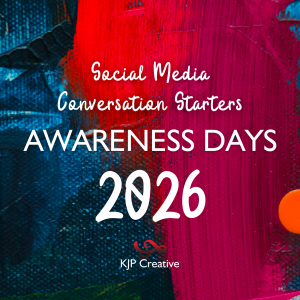
0 Comments