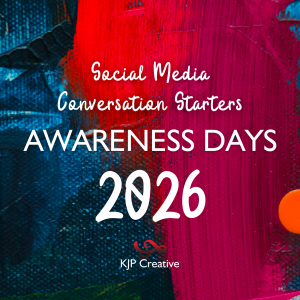Running a business takes time, energy and passion. If you’re a small business owner or solopreneur, there’s many tasks that you will be managing yourself. So how do you make time for everything?
Planning and Organisation is key. They are the fundamental ingredients to smooth running and consistency for a small business and the same rule applies when it comes to social media marketing. Marketing on any level requires planning and strategy but when it comes to creating a plan of action and engaging content for an audience to interact with, and start to learn more about your business and values, organisation becomes paramount.
Introducing a social media scheduling tool
This is when scheduling tools are most valuable and essential. Organising social media content in advance and planning what content to use is the first step but by utilising a scheduling tool so you don’t need to think about it (or panic on the day) will ease the pressure 100%. Of course there is more to social media than just posting and forgetting about it, but getting everything planned will take a weight off your mind and enable you to focus on other parts of the business.

What social media scheduling tool is best?
This comes down to preference, it’s like choosing a supermarket. You take a look at what it offers, find the best deal for you and try it out.
To name a few:
They all have their good and bad points and all have their own benefits, but let’s focus on Hootsuite as this is a popular one for small business owners and for a smaller budget.
 Hootsuite
Hootsuite
If you’re just starting out, Hootsuite offers a free version for up to 3 social profiles. This can give you a chance to try before you buy whilst giving you a feel for what it can do.
Streams
Once you’ve connected up your 3 profiles, i.e. Facebook, Twitter, LinkedIn, you are able to see a “stream” for each profile. Just as if you were in the programme itself. For example, in Twitter you can see your home feed, inbox, tweets you’ve posted and any @mentions about you or your business. There is even a search function so you can keep up to date with your social listening, follow certain hashtags or accounts and staying current with industry news.
Calendar View
You have the ability to see a calendar view of all your content, whether that be weekly or monthly, which can be extremely helpful if you want to look back through posts that you’ve previously done. You can even use the calendar view to select specific days to post, planning as you go with regard to your posting.
Planner
This is where it all comes together, scheduling each crafted post to its individual profile and seeing a sea of posts ready to go out to the world. The pressure it will take away from you will be amazing!
What content to post on social media
Obviously you need content to fill your social media calendar with and this will vary depending on your type of business and values but the key to scheduling is to map out the content before you go to post.
In our recent Business Focus and Social Media Strategy workshop we walked through creating a strategy for your marketing content. Break down what topics and ideas you have:
- What is your audience interested in?
- What value can you offer?
- Who are you speaking to?
- Industry news/advice
- Motivational posts
There are so many content ideas within just the above that will get you thinking about how you can serve your audience, get creative!… making sure you give value in everything you post.

Analytics
If you venture into the paid version of Hootsuite you’ll gain access to analytics for your different profiles. This can help with targeting time, reaching the right people and seeing what’s working/and what’s not.
Customer Service
Having all your profiles in one place makes it much easier to stay on top of everything, including customer service. See messages all in one place when customers contact you or give positive or negative feedback. Jump straight into answering questions or replying to comments, and never fall behind in your customer service again!
When it comes to your social media marketing, organisation has got to be top priority. Plan, create, schedule >> reach your audience, grow your business.
However if it’s still too much to get your head around, we’d love to chat with you to create a plan of action that we can implement for you. Your success is our success. Get in touch today!
And if you’re happy to get started with your own social media marketing, download our free social media checklist – so you don’t forget the basics!