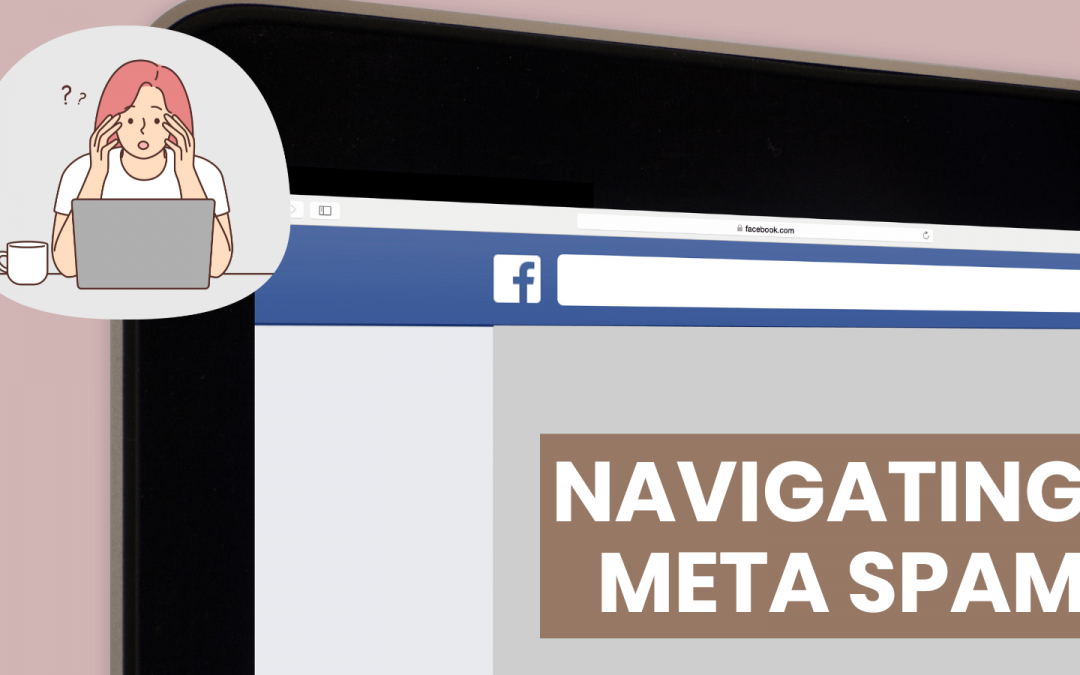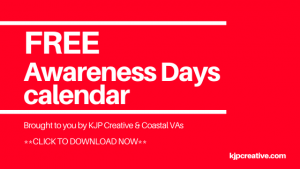Navigating Facebook Spam: A Simple Guide for UK Meta Users
Too many spam message on Facebook?
Not sure how to identify if a message is legit or not?
UK businesses are dealing with a rising tide of spam messages on their Meta (formerly Facebook) inboxes. These pesky messages can be a real headache, but fear not, we’re here to guide!
In this blog, we’ll break down easy-to-follow tips to help you spot spam, know it’s not legit, and empower you to take control of your online space.
Real life messages, here’s what they could look like…
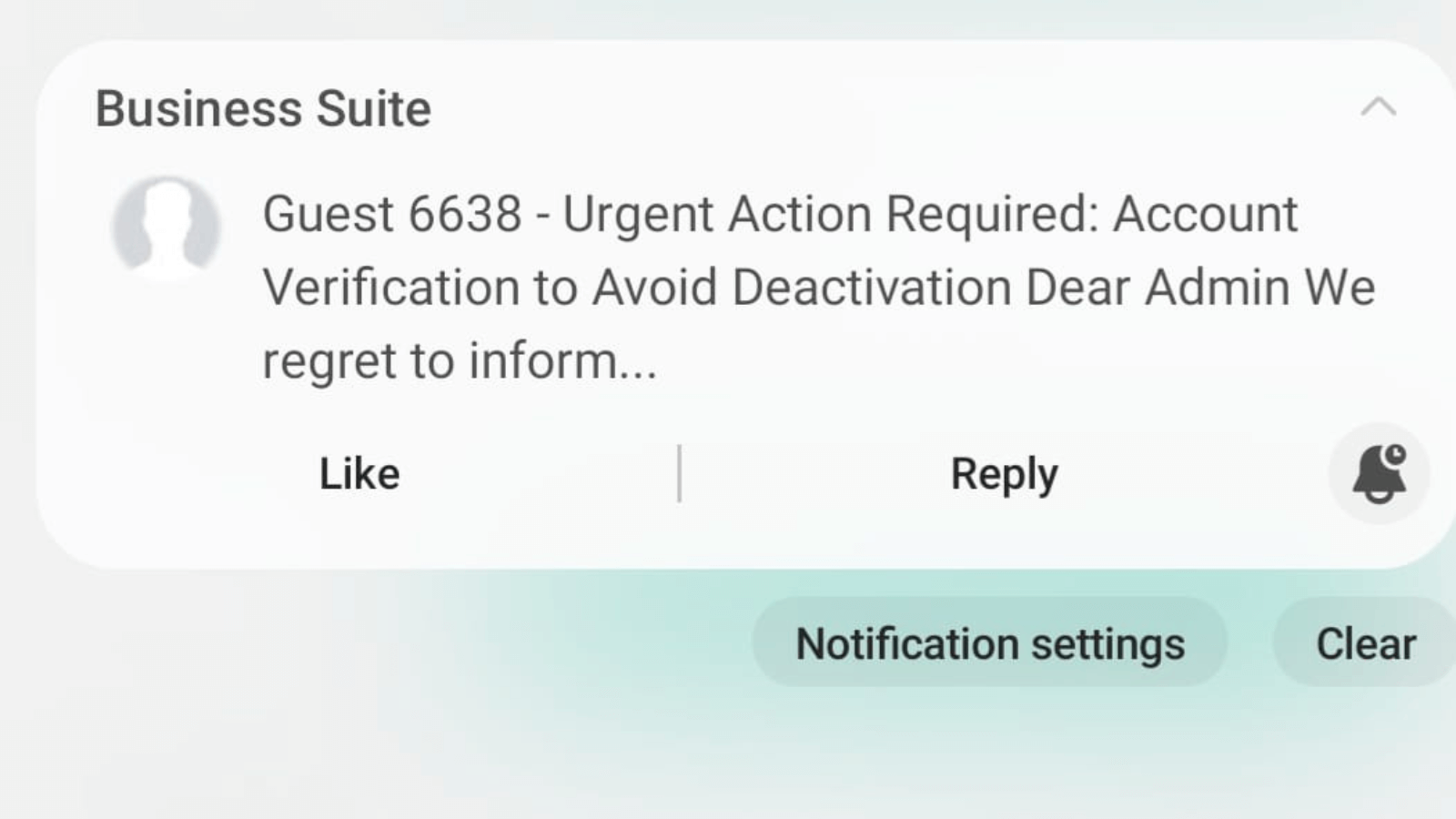
Spam Facebook messages
Spotting Sneaky Facebook Spam
To start, let’s look at some signs that a message might be spam:
– Unexpected Messages:
Genuine Meta messages usually follow a conversation or question. If a message seems out of the blue, be cautious.
– Dodgy or Unreliable Sender Details:
Check the sender’s profile for anything odd, any red flags come to light? Look for a strange profile picture (or no picture at all), or inconsistent info.
– Suspect Links:
If a message has links and is asking for urgent action, be suspicious. Do not click any link without knowing if it is genuine – this is the way that a virus or malicious data will enter your system – this applies to computer, tablet or phone… the spam sender doesn’t care what or who it infects! Most messages look real – but we urge you not to click anything until you know its source.
– Generic Content:
Spam messages often use generic language and lack personal details. It’s just like a copy and paste message (quite often with your business name pasted right in the middle to make you think it’s legit). However if you read the copy carefully, you’ll probably notice grammatical errors or sentences that just don’t read quite right.
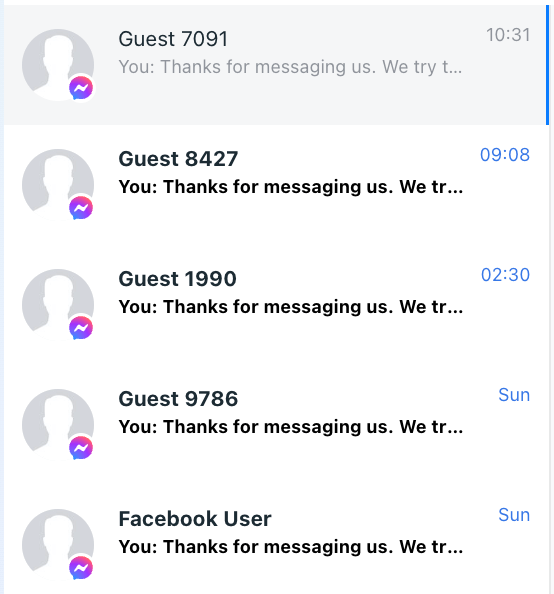
Are you inundated by Facebook spam messages?
Authenticate the Sender
Before doing anything, make sure the sender is genuine:
– Profile Check:
As mentioned above, look closely at the sender’s profile. Real Meta messages generally originate from profiles containing relevant information and regular activity.
– Previous Chats / Communications:
If the message refers to an old conversation, double-check your records to be sure. Do you have any past chats from Meta that you can refer to? If you have other messages, compare them.
– Use Meta’s Official Channels:
To be sure upon doubt, or in the case of confusion, always use Meta’s official channels to verify the sender. Avoid clicking on links in dubious messages. Feel free to ask us if you need to get in touch with Meta customer services, if you’ve not done this before, you may find it tricky to navigate (hint: they’re not the easiest to get hold of, unless you know how!)
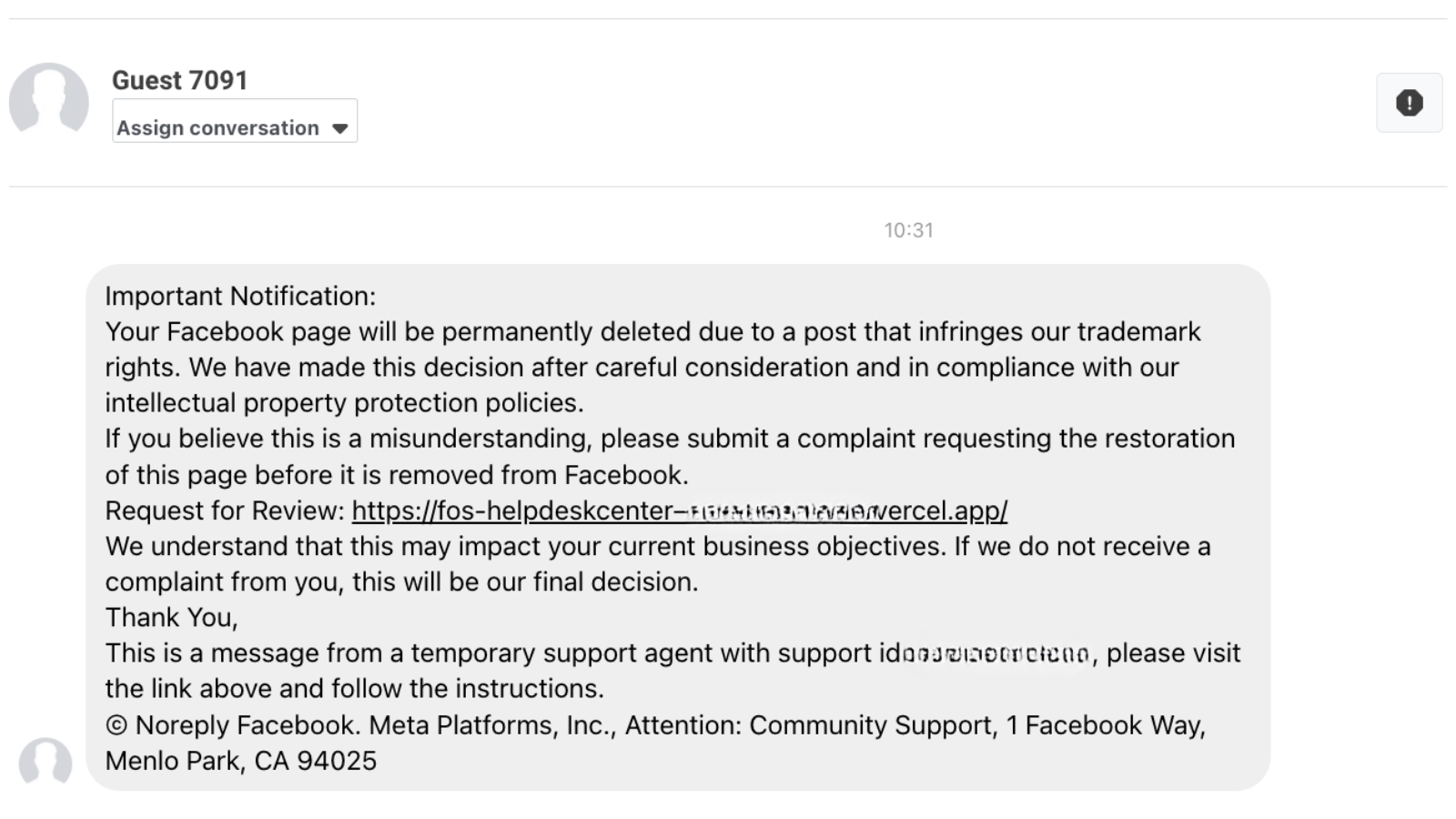
Spam messages look real – ensure you check them out properly
Take Control: Start to Report and Block Spam:
Fighting back against spam with these simple actions is an easy to manage way to stop further spam messaging filling up your Meta inbox:
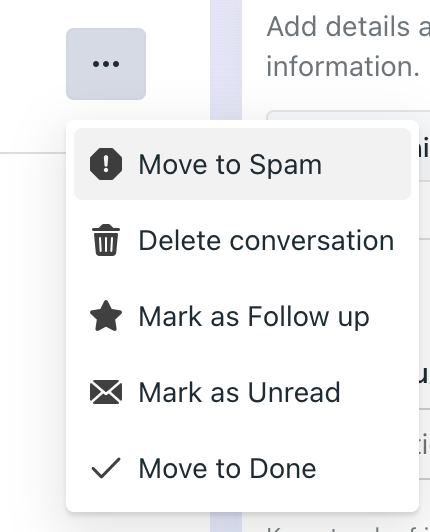
– Report the Message:
Always tell and report Meta your spam. This helps them improve their spam detection. Do it with every message you suspect. The more the sender gets flagged, the better it is for everyone else. There is a menu item on every inbox message to ‘Report as spam’ – just click this button.
– Block the Sender:
Stop the spammer in their tracks by blocking their profile. They can’t get through to you again if they’re blocked.
– Teach and educate your team:
If you have someone else or a team handling your Meta page, make sure they know these tips. Being aware is key. It’s good for everyone to be on the same page and for anyone managing a page to be taking the same steps to prevent spam.
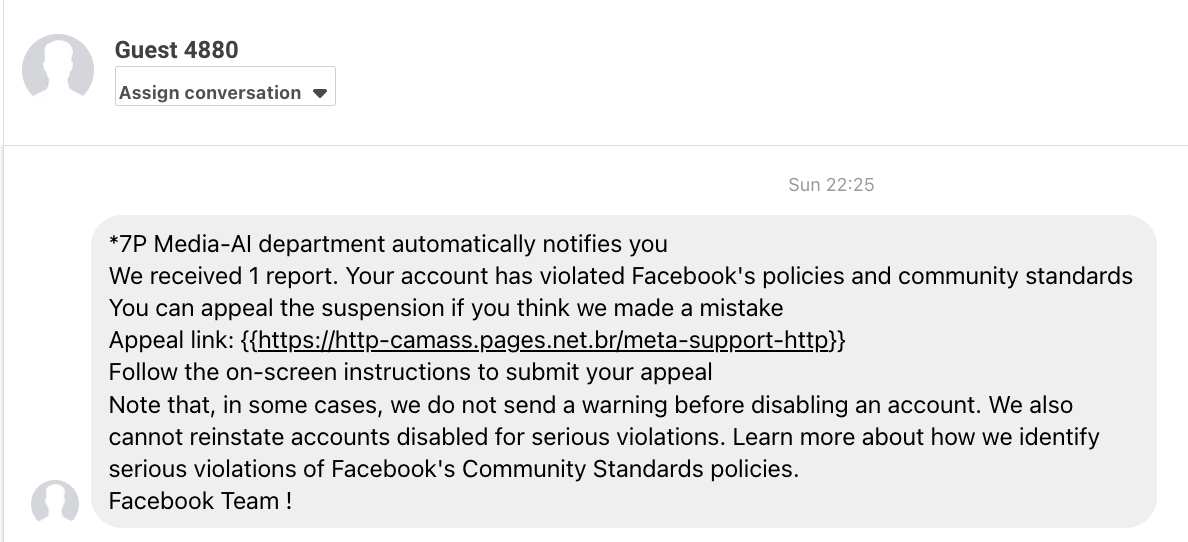
A true example of a Meta / Facebook spam message
Adjust Your Privacy
Prevent spam by tweaking your privacy settings:
– Filter Message Requests:
You can set your messages to filter out requests from people that you’re not friends with.
– Customise Privacy:
Review and tweak your page’s privacy settings to control who can contact you and who sees your posts.
Conclusion
Dealing with Facebook (Meta) spam can be a bit tricky, but with these simple steps, businesses can keep their online space safe.
Learn to spot the signs, identify the red flags, check sender details, and take quick actions like reporting and blocking. Stay savvy, stay alert, and keep your online space secure!
If Facebook is your chosen tool for online marketing but you’re pressed for time to manage or combat the increasing influx of messages, reach out and let us assist. We’d be more than happy to audit your account and provide the best advice to make productivity and time management a breeze! Concentrate on what you love doing and delegate the rest. Facebook management- that’s our forte!
In the meantime, why not sign up to our mailing list and receive weekly tips and tricks to maintaining and growing a healthy online presence – PLUS get a copy of our FREE social media checklist!